Can my GeekShed channel have more than one founder?
Yes, it can! You can have as many people with founder access as you like.
Each channel will still have 1 founder – i.e. the person listed in /cs info #channel and GeekShed staff will only deal with this person for channel administration issues.
However, if you set a user to access level 9999, they too will have founder permissions on the channel. To do this, you must temorarily turn off XOP, if you have it on. To do this, type:
/cs SET #channel XOP OFF
Now you can set the user to access level 9999 with the following command:
/cs ACCESS #channel ADD nickname 9999
Once this is done, the user MUST cycle the channel for the changes to become active.
Once the user has cycled the channel they will be given +q each time they join.
It is important that you do not turn xop back on as, once a user has logged out of their nickname, their founder status will be lost and not restored.
WARNING: Only give this access level to people that you trust wholeheartedly. If a user takes control of a channel and becomes the listed founder of the channel, GeekShed staff are not responsible for this and will see the listed founder as the authorized owner of the channel.
In order to prevent secondary founders from changing the listed founder of the channel, ensure SECUREFOUNDER is switched on. To do this, type:
/cs SET #channel SECUREFOUNDER ON
Since XOP is now off, you must use the access system to manage your channels access list. See access system tutorial for information on how to do this.
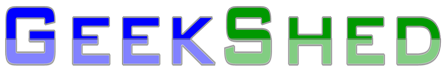
November 2, 2009 - 2:23 pm
This is awesome!
November 7, 2009 - 3:23 am
there is also the “/msg ChanServ IDENTIFY #channel PASSWORD” tool where the actual Founder of the Channel will give you (the co-founder) the Password to his or her’s channel :)
November 27, 2009 - 1:19 pm
the /msg chanserv identify #CHAN pass is more safe, because if im not in the channel, the cofounder can literally take over..
November 27, 2009 - 1:24 pm
No. As it says in the above tutorial, setting securefounder on will prevent secondary founders changing the founder of the channel.
Furthermore, it also says that you should not give founder access to people you do not trust.
Following the above guidelines and a bit of simple common sense makes this system both safe and useful.
Phil
November 27, 2009 - 6:36 pm
also, how do you remove level 9999 access?
November 27, 2009 - 10:20 pm
The way you remove any other access, /cs access #channel del nickname