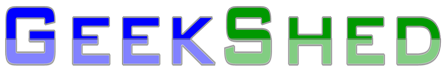- NICK
Syntax: /NICK newnickname
Changes your online nick name. Alerts others to the
change of your nick
- WHOIS
Syntax: /WHOIS nick
Displays information of user requested. Includes Full
Name, Host, Channels User is in, and Oper Status
- WHO
Syntax: /WHO mask
Who allows you to search for users. Masks include:
nickname, #channel, hostmask (*.attbi.com)
- WHOWAS
Syntax: /WHOWAS nick maxreplies
Displays information on a nick that has logged off. The
<max replies> field is optional, and limits how
many records will be returned.
- ISON
Syntax: /ISON nick1 nick2 nick3 ...
Allows you to check the online status of a user, or a
list of users. Simple return, best used for scripts
- JOIN
Syntax: /JOIN channel1,channel2, ...
Allows you to join channels. Using the /join
#channel1,#channel2,#channel3 will allow you to join
more than one channel at a time. The /join 0 command
makes you PART all channels.
- CYCLE
Syntax: /CYCLE channel1, channel2, ...
Cycles the given channel(s). This command is equivalent
to sending a PART then a JOIN command.
- MOTD
Syntax: /MOTD server
Displays the servers motd. Adding a server name allows
you to view motd’s on other servers.
- RULES
Syntax: /RULES server
Displays the ircd.rules of a server. Adding a server
name allows you to view rules on other servers
- LUSERS
Syntax: /LUSERS server
Displays current & max user loads, both global and
local. Adding a server name allows you to view the
statistics from other servers.
- MAP
Syntax: /MAP
Displays a network map
- QUIT
Syntax: /QUIT reason
Causes you to disconnect from the server. If you
include a reason, it will be displayed on all channels
as you quit
- PING
Syntax: /PING user
Sends a PING request to a user. Used for checking
connection and lag. Servers issue pings on a timed
basis to determine if users are still connected.
- VERSION
Syntax: /VERSION server
Shows you the version of the IRCd and other
info related to it. If you specify a server, you
will be shown information relating to that server
- LINKS
Syntax: /LINKS
Displays a list of all servers linked to the network
- ADMIN
Syntax: /ADMIN server
Displays the admin info of a server. If a server name
is included it will display the info of that server.
- USERHOST
Syntax: /USERHOST nick
Displays the userhost of the nick given. Generally used
for scripts
- TOPIC
Syntax: /TOPIC channel topic
Topic <channel> will display the current topic of
the given channel. Topic <channel> <topic>
will change the topic of the given channel.
- AWAY
Syntax: /AWAY reason
Marks you as being away. A reason may also be supplied.
- WATCH
Syntax: /WATCH +-nick +-nick
Watch is a new notify-type system in UnrealIRCd which
is both faster and uses less network resources than any
old-style notify system. The server will send you a
message when any nickname in your watch list logs on or
off. The watch list DOES NOT REMAIN BETWEEN SESSIONS -
you (or your script or client) must add the nicknames
to your watch list every time you connect to an IRC
server.
- HELPOP
Syntax: /HELPOP ?topic or !topic
HelpOp is a new system of getting IRC Server help. You
type either /HELPOP ? <help system topic> or
/HELPOP ! <question> The "?" in /HELPOP means
query the help system and if you get no response you
can choose '!' to send it to the Help Operators online.
Using neither ? nor ! will mean the command will be
first queried within the help system and if no match if
found , it will be forwarded to the help operators
- LIST
Syntax: /LIST search string
If you don't include a search string, the default is to
send you the entire unfiltered list of channels. Below
are the options you can use, and what channels LIST
will return when you use them.
>number - List channels with more than <number> people.
<number - List channels with less than <number> people.
C>number - List channels created between now and <number> minutes ago.
C<number - List channels created earlier than <number> minutes ago.
T>number - List channels whose topics are older than <number>
T<number - List channels whose topics are newer than <number> minutes.
*mask* - List channels that match *mask*
!*mask* - List channels that do not match *mask*
- KNOCK
Syntax: /KNOCK channel message
Allows you to ‘knock’ on an invite only
channel and ask for access. Will not work if channel
has one of the following modes set: +K +V. Will also
not work if you are banned
- SETNAME
Syntax: /SETNAME
Allows users to change their ‘Real Name’
without reconnecting
- VHOST
Syntax: /VHOST login password
Hides your host name by using a vhost provided by the
server.
- MODE
Syntax: /MODE chan/nick mode
Lets you set channel and user modes. See User &
Channel Modes for a list.
- CREDITS
Syntax: /CREDITS
Lists credits for everyone that has helped create
UnrealIRCd
- LICENSE
Syntax: /LICENSE
Displays the GNU License
- TIME
Syntax: /TIME server
Displays the servers date and time. Including a server
name allows you to check other servers.
- BOTMOTD
Syntax: /BOTMOTD server
Displays the servers bot message of the day. Including
a server name allows you to check other servers
- IDENTIFY
Syntax: /IDENTIFY password
Sends your password to the services system to identify
to your nick.
- IDENTIFY
Syntax: /IDENTIFY channel password
Sends your password to the services system to identify
as the founder of a channel.
- DNS
Syntax: /DNS option
Returns information about the IRC server's DNS cache.
Note, since most clients have a built-in DNS command,
you will most likely need to use /raw DNS to use this.
Opers may specify an l as the first parameter to the
command to receive a list of entries in the DNS cache.
- USERIP
Syntax: /USERIP nick
Returns the IP address of the user in question. This will be
shown encrypted.
- STATS
Syntax: /STATS option
Not all of the following STATS options are available to regular users
B - banversion - Send the ban version list
b - badword - Send the badwords list
C - link - Send the link block list
d - denylinkauto - Send the deny link (auto) block list
D - denylinkall - Send the deny link (all) block list
e - exceptthrottle - Send the except throttle block list
E - exceptban - Send the except ban and except tkl block list
f - spamfilter - Send the spamfilter list
F - denydcc - Send the deny dcc block list
G - gline - Send the gline and gzline list
Extended flags: [+/-mrs] [mask] [reason] [setby]
m Return glines matching/not matching the specified mask
r Return glines matching/not matching the specified reason
s Return glines set by/not set by clients matching the specified name
I - allow - Send the allow block list
j - officialchans - Send the offical channels list
K - kline - Send the ban user/ban ip/except ban block list
l - linkinfo - Send link information
L - linkinfoall - Send all link information
M - command - Send list of how many times each command was used
n - banrealname - Send the ban realname block list
O - oper - Send the oper block list
P - port - Send information about ports
q - sqline - Send the SQLINE list
Q - bannick - Send the ban nick block list
r - chanrestrict - Send the channel deny/allow block list
R - usage - Send usage information
S - set - Send the set block list
s - shun - Send the shun list
Extended flags: [+/-mrs] [mask] [reason] [setby]
m Return shuns matching/not matching the specified mask
r Return shuns matching/not matching the specified reason
s Return shuns set by/not set by clients matching the specified name
t - tld - Send the tld block list
T - traffic - Send traffic information
u - uptime - Send the server uptime and connection count
U - uline - Send the ulines block list
v - denyver - Send the deny version block list
V - vhost - Send the vhost block list
X - notlink - Send the list of servers that are not current linked
Y - class - Send the class block list
z - zip - Send compression information about ziplinked servers
Z - mem - Send memory usage information
- MODULE
Syntax: /MODULE
Lists all loaded modules