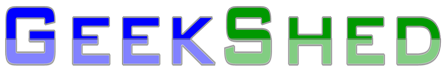Can People on GeekShed See My IP Address
Every now and then, a question that arises in #help is if people can see the IP address of another individual. Since GeekShed encrypt users’ IP addresses and hostmasks the short answer is no, other people can not see your IP address.
The long answer is the following:
The only people that can see a user’s IP address is the user, and network staff. Anyone else will see an encrypted version of the IP address, or an encrypted version of the hostname if the IP address was able to be resolved.
Examples:
- Instead of seeing host127-68-124-93.range127-124.virginmedia.com, other users will see protectedhost-A8B9B24A.range127-124.virginmedia.com
- Instead of seeing 134.65.154.12, other users will see AD171E0.223C44F1.789AD83A.IP
Some users claim that they are able to see the IP address of other users. This is incorrect. What they are seeing is the IP address of the page they see when they try to visit a domain that does not resolve.
Examples:
- If they claim to know the IP address of a staff member, with the geekshed.net vhost, the IP they really see if that of the server the geekshed.net website resides on.
- If a user of OpenDNS claims to know the IP address of the virginmedia user (from the previous example), what they will really see is 208.69.36.132, which actually resolves to hit-nxdomain.opendns.com.
- Some clients may resolve the “primary” domain name itself, in which case the user would see 212.250.162.12 for virginmedia.com
Disclaimer: this all goes out the window if the user unsets usermode x, which is the mode that hides their IP address/hostmask. This mode is set by default on connect and is removed either by doing “/umode2 -x” or “/hs off”. If umode x ever gets unset it can be turned back on with “/umode2 +x”