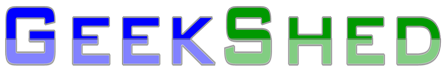Setting Up Greeting Messages
When I join #theshed the channel bot, Sheldon, posts this greeting:
[11:20] Sheldon: [Bunny] Go Hokies!
That’s a channel greeting, an individualized greeting that is announced to the entire channel. It’s different from the Channel Entry Message, the private message sent to everyone who joins a channel. You’ll only see greeting messages for users with operator or founder status and only in channels where the messages are turned on.
There are two parts to setting up greeting messages: (1) a channel founder has to turn the greetings on, and (2) the channel operators have to set up the specific greetings.
Part One: Turning greeting messages on (or off) for a channel
Who can change the greeting setting for a channel?
Only the channel founder can turn greetings on or off.
How do you can turn greeting messages ON for all channel operators?
To turn channel greetings on, the channel founder first has to assign a bot to the channel. Once a bot is assigned, the channel founder uses the following command:
/msg BotServ SET #channel GREET ON
For example: /msg BotServ SET #topgear GREET ON
Once the setting is turned on, the channel bot will display the personal greeting for any operator or founder who joins the channel. Operators and founders still have to set up their greeting message for it to appear in the channel (see Part Two).
How do you can turn greeting messages OFF for all channel operators?
To turn channel greetings back off, the channel founder simply changes the command setting from “on” to “off”:
/msg BotServ SET #channel GREET OFF
For example: /msg BotServ SET #topgear GREET OFF
Part Two: Setting up your personal greeting message
How do you add a greeting message for yourself?
To add a greeting, you use the following command:
/msg NickServ SET GREET [message]
For example: /msg NickServ SET GREET I come with Bacon!
After setting the message, the bot will announce the greeting when you join channels where you are an operator and the greeting option is turned on. For instance, when the user LordBaconCheeseburger joins #topgear, where he has ops, everyone in the channel sees this:
[23:49]<&Stig> [LordBaconCheeseburger] I come with Bacon!
How can you check what your greeting is set to?
If you want to check your greeting, use the INFO command on yourself:
/msg NickServ INFO [YourNick] ALL
For example: /msg NickServ INFO LordBaconCheeseburger ALL
The system will return information about your login, including the greeting you have set. Here’s the information for LordBaconCheeseburger, for instance. Note the bold line indicating the greeting message:
[23:54] -NickServ- LordBaconCheeseburger is TFlash NextGen
[23:54] -NickServ- Is online from: ~TFlash@somewhere.net
[23:54] -NickServ- Time registered: Apr 15 05:23:55 2011 UTC
[23:54] -NickServ- Last quit message: Quit: LordBaconCheeseburger
[23:54] -NickServ- E-mail address: LordBaconCheeseburger@somewhere.net
[23:54] -NickServ- Greet message: I come with Bacon!
[23:54] -NickServ- Options: Protection, Security, Private, Auto-op
How do you change your greeting message?
To edit your greeting message, just use the command again, with the revised version of the message. It may be useful to copy the original message into a text, revise it there, and then paste in the revision.
If I wanted to change the greeting message for LordBaconCheeseburger, for instance, I would use this command:
/msg NickServ SET GREET I come with Bacon, Lettuce, and Tomato!
The new message will replace the old one.
How do you turn off your greeting message?
If you prefer not to have the bot greet you when you join channels, you can remove the message completely. To remove the greeting, use the command without any message information. The command would be:
/msg NickServ SET GREET
Note that you can only remove your own greeting message. To turn off all the greetings in a channel, the channel founder must use the BotServ command explained in Part One.
What makes a good greeting message?
Your greeting message can say whatever you’d like. Ideally, choose something appropriate for all the channels you join. If your greeting uses inappropriate language, the channel founder may ask you to change your greeting or remove you from the channel staff.
—Posted by tengrrl