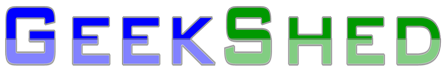Planned Maintenance for Thursday, May 31
May 29th
 The data center for Intrepid, one of GeekShed’s servers, is migrating our data to a new server around 9 PM EDT (1 AM UTC) on Thursday, May 31. There will be a short interruption in service during the migration and reboot.
The data center for Intrepid, one of GeekShed’s servers, is migrating our data to a new server around 9 PM EDT (1 AM UTC) on Thursday, May 31. There will be a short interruption in service during the migration and reboot.
We’ve removed Intrepid from the network’s round robins to allow connections to the server to naturally decrease this week.
If you connect directly to Intrepid, please choose another server or use one of the round robins (e.g., us.geekshed.net) until the maintenance is completed.
We’ll have things back up and running as soon as possible after the migration. If you have any questions on Thursday, you can check in #help.
—posted by Tengrrl/Bunny
FAQs about GeekShed’s Spamfilter
May 27th
GeekShed maintains a spamfilter of URLs and phrases that are blocked network wide. Most of the entries on the list got there because someone was spamming the information on the network. Some entries are added because they link to malware, porn, or another kind of less than desirable site.
What happens when someone triggers the spamfilter in a channel?
If you make a statement or action in a channel that includes a URL or phrase on the spamfilter list, your text will be blocked completely. No one in the channel will see what you said (though you will probably see it). Immediately after the text, you’ll see one of these messages:
* Message blocked: Spamfilter match. Do NOT attempt to
get around this filter. If you think it is an error,
tell us in #help
* Message blocked: Spam URL
What happens when someone triggers the spamfilter in a private message?
Your text will also be blocked completely if you send a private message (PM) that includes a URL or phrase on the spamfilter list. The person you were trying to message will not see the message at all and will not know you tried to send a PM.
You’ll see this message in your status window or a query window, with <nick> replaced with the person you were sending the message:
* Message to <nick> blocked: Spamfilter match. Do NOT
attempt to get around this filter. If you think it is
an error, tell us in #help
What happens when someone triggers the spamfilter in a channel topic?
Your topic will not be set if you try to include text that is on the spamfilter list. Instead, you’ll see this message in your status window or in the channel:
* Setting of topic on #channel to that text is blocked:
Spamfilter match. Do NOT attempt to get around this
filter. If you think it is an error, tell us in #help
What is the punishment for triggering the spamfilter?
If you accidentally trigger the spamfilter, generally nothing happens. Just take note of the warning, and do not attempt to get around the filter or continue posting the blocked text.
If you continue to trigger the spamfilter, you may be banned from the network.
Does anyone else know when someone triggers the spamfilter?
Network staff will see a message that says you triggered the spamfilter. No one else will know (unless you tell them).
Can I see the list of words, phrases, and URLs on the spamfilter list?
No, we don’t provide a list to avoid abuse or misuse of the information. Do you honestly think we’d want to post a list of malware, porn, and undesirable sites?
Can someone add URLs or phrases to the spamfilter list for their channel?
Not exactly. Only network staff can add text to the GeekShed spamfilter. However, you can use the extended ban type ~T to block specific phrases from your channel, essentially, creating your own private spamfilter.
—posted by Tengrrl/Bunny
How Long Have You Been On GeekShed?
May 21st
Some of the features on GeekShed require that you are a registered user on the network for a specific period of time. For example, GeekShed offers all of its users who have had a registered nickname longer than 90 days free access to our BNC service and a free vhost.
So how do you figure out how long you’ve been a registered user on GeekShed? Check the information for your nick using the INFO command, replacing nick with your nickname on the network:
/ns info NICK
For example, the user LordBaconCheeseburger would use this command:
/ns info LordBaconCheeseburger
Nickserv will return the basic information about your nick either in the channel where you typed the command or in your status window. For LordBaconCheeseburger, the response looks something like this:
-NickServ- LordBaconCheeseburger is TFlash NextGen
-NickServ- LordBaconCheeseburger is currently online.
-NickServ- Time registered: Feb 17 02:46:36 2012 UTC
-NickServ- Last quit message: Client exited
-NickServ- URL: http://www.baconfreak.com/
-NickServ- For more verbose information, type /msg NickServ INFO LordBaconCheeseburger ALL.
The third line (in bold above) gives you the information that you need to answer the question. In this example, the nick LordBaconCheeseburger was registered on February 17, 2012. All you have to do is calculate the difference between that date and today to determine how long you have been registered on GeekShed. You can use a site like Online Conversion to help you make the calculation.
For our example, LordBaconCheeseburger has been registered for 94 days, so he’s eligible for a BNC and a vhost—Hurrah!
If you are trying to find out if you are eligible for BNC or vhost, note that the server is very specific about its calculations. It will determine if you’re eligible based on the exact second that you registered. Changes in daylight savings time will also effect the calculation.
—posted by Tengrrl/Bunny
Watch What You Click!
May 13th
It’s time for a reminder to be careful when you click on links that people share. Recently Naive_One came to #help because he had clicked on a link A_Bad_Guy shared (names changed to protect the innocent). A_Bad_Guy used his server logs to get Naive_One’s IP address and attack his network. Unfortunately for Naive_One, there was nothing GeekShed staff could do. It was Naive_One’s poor judgement in clicking the link that caused the problem.
The morale of this story is clear: If you don’t know the person well or don’t recognize the link, don’t click on it. The link you click can give someone else information about your machine or it may cause your machine to download spyware, malware, or a virus that corrupts your system.
Usually it’s safe to click on these links on GeekShed:
- Links to the GeekShed website.
- Links shared by network staff.
- Links to well-known sites, like Wikipedia or Jupiter Broadcasting.
Unless you know the person who shares the link, it’s best NOT to click on shortened links, because you cannot tell where they will take you. A bit.ly link might take you to Wikipedia or it could take you to a malware site. There’s no way to guess just by looking at the URL.
Finally, let me share a reminder from the GeekShed Terms of Service:
GeekShed is not responsible for the content you may transmit or receive. Due to the real time nature of IRC, we cannot monitor or police the exchange of data. To protect yourself, we highly recommend that you run a current antivirus program and never click on links from people you do not know.
So click safely, and make sure you keep your machine and network protected!
—posted by Tengrrl/Bunny