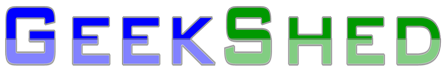How to block specific phrases from your channel
May 31st
GeekShed maintains a list of words which will be censored when chmode +G is set and also a spamfilter of URLs or phrases that are blocked network wide. You can block or censor certain phrases in your own channel regardless of whether or not you have chmode +G set. To do this, you can use the extended ban type ~T. The format of this is:
If you have any questions, come see us in #help.
/mode #channel +b ~T:Action can either be ‘block’ or ‘censor’. ‘block’ will stop any line containing ‘text’ from being sent to users of the channel and ‘censor’ will replace the banned phrase with ‘<censored>’. Text can also be a wildcard string (i.e. * matches anything). For example, sugar* would match ‘sugar’, ‘sugarpuffs’, ‘sugarstuff’, etc. Example usages of this command are::
/mode #channel +b ~T:block:sugarThe result of this is:
(20:26:15)sugar #foo Message blocked due to a text ban (#foo)
/mode #channel +b ~T:censor:sugar*The result of this is:
(20:27:31)Because of the way IRC works, as with chmode +G, the person saying the censored word will not see it as censored on their client however every other channel user will.I love <censored>
If you have any questions, come see us in #help.
GeekShed’s YouTube Channel
May 30th
GeekShed has a YouTube channel where we post videos created by staff and users relating to various aspects of GeekShed. Many of these will show you, in the form of a screen video, how to perform certain tasks and make your IRC experience better. This can be found at http://www.youtube.com/GeekShedIRC. Here are a list of the videos in our YouTube channel:
BNC Service
May 24th
GeekShed has today launched a free BNC service for users to use for connecting to the network. Find out all about it and get your BNC at http://www.geekshed.net/bnc/
Loss of a dear friend
May 16th
It is with great regret that I write to report the passing of a friend of many years. Jennifer Nicole Noles, IRC nicknames sin and nic, died this morning in Vegas. She suffered from Endometriosis. Nic has been a user on GeekShed and it’s predecessor for over 7 years and, in that time, has touched many people with her loving and dynamic personality.
Nic is a great friend to many and will be sorely missed. May she rest in peace. — Update If you wish to chat with others about this, stop in #naughtycloset
Nic is a great friend to many and will be sorely missed. May she rest in peace. — Update If you wish to chat with others about this, stop in #naughtycloset
Redirecting one channel to another
May 13th
If you have changed the name of your channel or would like to merge a few channels into one, you can use ChanServ to create a redirect from your old channel to your new channel. To do this, use the following command:
There are various restrictions on this command. These are as follows:
The following restrictions apply to active redirects:
This can be used with the ChanServ MIGRATE command to move all of your settings from one channel to another. Example use of this is:
/cs redirect #oldchannel #newchannel
There are various restrictions on this command. These are as follows:
- You must be the real founder of #oldchannel
- You must be a founder of #newchannel
- You cannot create loops or chains by redirecting a channel to one which is already a redirect
- Once the command is done, you cannot undo it! This must be done by a services admin
The following restrictions apply to active redirects:
- A redirected channel will be dropped 60 days after you set the redirect
- You can change the channel the redirect points to but this will not reset the 60 day expiry time
- If the new channel is +L users will not be redirected. This is to stop chaining and looping
- The redirect will walk any keys (+k) you have on the new channel. This means you can redirect a keyed channel to another keyed channel
- The redirect will not walk any other channel mode restrictions (+l, +O, +A, +R, +b, +I, +z). If any of those modes are set, the user will have to conform with their requirements to be successfully redirected
This can be used with the ChanServ MIGRATE command to move all of your settings from one channel to another. Example use of this is:
/cs migrate #oldchannel #newchannel
E-Mail Validation
May 5th
After recent BotNet attacks on GeekShed and other IRC networks, lessons have been learned and measures have been put in place to mitigate the effects of future attacks. One such mitigation method is validation of e-mail addresses. When you register a new nickname in the future, you will be sent an e-mail to ensure that it is correct. This e-mail will contain all the instructions you need to activate the nickname.
Note that this does not apply to grouped nicknames and most users will not require more than 1 nickname group. See http://www.geekshed.net/grouping for help with grouping.
Any questions, ask in #help.