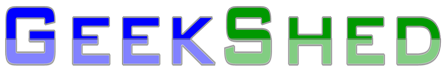Problems with Lost Channels
Jan 25th
If no one uses a channel on GeekShed for 60 days, it is dropped from the system. A channel can also be dropped, even if people are in it, if the person who registered it does not log in for 60 days or more. The server assumes that if someone has not logged or or a channel goes unused for 60 days, that person is abandoning any channels.
So how can you regain a lost channel if this happens to you? Once a channel has been dropped from the system, any registered user can claim and register the channel. The requirement is the same as it is for starting any new channel. If no one is in the channel, you can just join the channel and register it again (after registering your nick again if necessary).
If there are people in the channel, the situation is a bit more complicated. If someone in the channel has ops, you can ask that person to give you ops so that you can reregister the channel. If no one has ops in the channel, you need to ask everyone to leave so that you can rejoin first and get ops. Once you are an op in the channel, you can register it again.
We’re frequently asked if we can kick everyone out of a channel so that someone can reregister it. We cannot. Once a channel has dropped, it doesn’t belong to anyone anymore. The original owner no longer has any special claim on the channel. Everyone has an equal right to register it, and no one on the network staff will kick everyone or give the original owner ops in this situation.
Likewise, if someone else registered a channel that has been dropped, we will not take that channel away and restore ownership to the original owner. Channel registration is first come, first serve. Everyone has an equal right to register a channel, and no one on the network staff will give the original owner back a channel in this situation.
—posted by tengrrl/bunny
Planned Maintenance for Tuesday, January 24
Jan 21st
The ISP for some of the GeekShed equipment is changing this week, so we’ll have some downtime for a few of the bots and specific services on the site and in IRC. The Services bots will NOT be affected.
The majority of the sites and servers will be unaffected. You may notice downtime, however, for the Twitter bot and MagicalTrevor.
The absence of MagicalTrevor means that if you happen to be unlucky enough to forget your password on Tuesday, you will need to wait for an oper who can help you. The half-ops in the channel will not be able to reset your password during the period of downtime.
Because we are at the whim of the ISPs involved, we cannot be more specific about when the downtime will occur. We only know it will happen Tuesday. Please know we’re sorry for the inconvenience, and we’ll have things back up and running as soon as possible after the ISP switchover. If you have any questions on Tuesday, you can check in #help.
—posted by tengrrl
I’m Banned From My Own Channel
Jan 21st
It’s easier than you might think to get banned from a channel you own or where you are a moderator. It may be that you didn’t identify quickly enough or services were down and you couldn’t identify. It’s even possible you or someone in the channel set a ban too wide. An asterisk wildcard in the wrong place is all it takes.
If you find yourself in this situation, this is the simplest way to remove the ban:
/msg ChanServ UNBAN channel
So if I were banned from #topgear, I’d use this command:
/msg ChanServ UNBAN #topgear
After that, you should be able to join the channel again.
You can also remove the ban the traditional way. Say you or someone banned your hostmask or vhost. You add a ban with +b, and you can remove it with -b. If you had accidentally banned yourself with this command:
/mode #topgear +b *!*@my.own.address.net
You could unban yourself by typing this command:
/mode #topgear -b *!*@my.own.address.net
As a third option, you can also try inviting yourself into the channel. Usually a channel invite will get around a ban. This command will also work if your channel is set to invite only and you cannot join.
/msg ChanServ INVITE channel
So if I wanted into the channel #topgear, I’d use this command:
/msg ChanServ INVITE #topgear
If none of these options work for you, come ask for assistance in #help!
—tengrrl
What To Do If You Forget Your Password
Jan 4th
Sooner or later, you’re bound to forget your GeekShed password. When that happens, you won’t be able to identify when you try to log in. Most likely, your nick will change to something like Unidentified1337 (where the number at the end is random).
For increased security, passwords are encrypted on GeekShed. As a result the reset password command does not work on our site. In order to get your password reset, visit #help and ask a staff member for help with a password reset. Anyone from a half-op up can help you. You may have to wait for someone to become available to help you, so please be patient.
You will be asked to provide the nick and the email address that you used to register it. Once that information is confirmed, the staff member will have the system send a temporary password to your email address. Once you have logged in with your temporary password, you can set a new (and hopefully more memorable) password with this command:
/msg NickServ SET PASSWORD new-password
Be sure to replace “new-password” with your new password. For instance, to change my password to “BaconIsBest” I’d use this command:
/msg NickServ SET PASSWORD BaconIsBest
If you’ve forgotten your password on the forums, follow these instructions.
—tengrrl