How do I Add a BotServ Bot to my Channel?
Assigning a botserv bot to your channel is very easy to do. All that’s required is to do the following.
- Pick a name from the list of available bots below.
- /bs assign #yourChannel botNick
(where botNick is the nick of the desired available bot)
At this point, the bot should have joined your channel, and be assigned channel mode +a (its nick will have an & prefixed to it in the nicklist).
Please keep the following in mind:
- All of the bots perform the same functions; the only difference is their identifiable information – nick, ident, host, and real name.
- If you feel you have a creative nick, ident, host, and real name for a new bot, please read Can I Make my own BotServ Bot? for information regarding that.
Available Bots
To get a list of available bots, use the command: /msg BotServ BOTLISTHelp! It didn’t work…
If you try to assign a bot and nothing happens, please check your status/server window for any error messages, as these often contain explanations as to why something didn’t work. For example, if you see “[04:10:51] -BotServ- Bot Socretes does not exist.”, you should check the spelling (the real bot is Socrates).
If you do no see an error message, or require further help, stop by #help and network staff will be happy to help you.
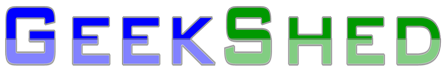
November 29, 2009 - 3:03 pm
You actually have to /msg botserv assign #yourChannel botNick
instead of /bs assign #yourChannel botNick
November 29, 2009 - 3:05 pm
No. /bs works fine. In fact, using the /ns /cs and /bs aliases is more secure than using /msg servicename since it cannot mistakenly send to a malicious user if our security systems happen to fail.
November 29, 2009 - 3:51 pm
Some clients, for whatever reason, have a list of commands that the user is able to use. If the user tries to use a command that isn’t on this list, they are told that it isn’t a valid command; what the client should do, in my opinion, is to send the command anyways, and let the server tell the user that the command is invalid.
Try using /raw bs assign #channel botNick or /quote bs assign #channel botNick and you’ll see that it is a valid command, just one that is not recognized by the client you are using.