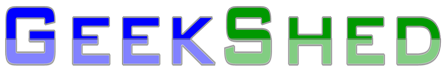How do I Add a BotServ Bot to my Channel?
Nov 22nd
Assigning a botserv bot to your channel is very easy to do. All that’s required is to do the following.
- Pick a name from the list of available bots below.
- /bs assign #yourChannel botNick
(where botNick is the nick of the desired available bot)
At this point, the bot should have joined your channel, and be assigned channel mode +a (its nick will have an & prefixed to it in the nicklist).
Please keep the following in mind:
- All of the bots perform the same functions; the only difference is their identifiable information – nick, ident, host, and real name.
- If you feel you have a creative nick, ident, host, and real name for a new bot, please read Can I Make my own BotServ Bot? for information regarding that.
Available Bots
To get a list of available bots, use the command: /msg BotServ BOTLISTHelp! It didn’t work…
If you try to assign a bot and nothing happens, please check your status/server window for any error messages, as these often contain explanations as to why something didn’t work. For example, if you see “[04:10:51] -BotServ- Bot Socretes does not exist.”, you should check the spelling (the real bot is Socrates).
If you do no see an error message, or require further help, stop by #help and network staff will be happy to help you.
Can I make my own BotServ bot?
Nov 7th
Yes, you can! There are 2 classifications of botserv bots, Public and Private. These are detailed below.
Public Bots
Anyone may request a public bot absolutely free. These bots are available for all users to assign to their channels. However, they must be completely generic and not channel specific – for example a Spooks themed bot called HarryPearce is acceptable, whereas a bot named ChillsBot for #chills would not be acceptable.
You may request a bot be added in #help on GeekShed. When you ask, you must state a nickname, ident, hostname and Gecos – e.g. “HarryPearce harry@runs.MI5 Harry Pearce from Spooks”. Bots must be creative and worth adding. If a staff member deems your suggestion is a good one, your bot will be added and an unused bot will be deleted.
This whole process should help us provide a better range of bots to our users.
Private Bots
Anyone who has made a donation of $50 or more may request a private bot. Private bots can have any credentials that you like and will not be available to all users. When you request a private bot, you must state a nickname, ident, hostname, Gecos and channels to which the bot should be assigned. After initial creation, you may request a single change to your BotServ bot every 30 days. A single change is counted as a change to any of the bot’s credentials or the set of channels in which it resides.
If you would like a public or private bot, come and see us in #help on irc.geekshed.net.