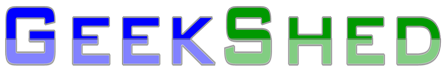Fantasy Commands
Fantasy commands allows you to use simple shortcuts in place of many of the NickServ, ChanServ, and BotServ commands. The available commands are listed below; to use them, just type the command indicated (for instance, For more information on a specific command, type !help command. The Fantasy commands are arranged in xxx areas:
- General Commands – General commands available. No special access required.
- Access Control Commands – Commands to manipulate channel access and levels list(s).
- Channel Settings Commands – Commands to configure the channels’ settings and lists.
- Channel Action Commands – Commands that will make services perform certain actions.
- Channel Modes Commands – Commands that set certain channel modes.
Using Fantasy Commands
To use Fantasy commands, you first have to turn on the option, using this command:
/msg botserv set #channel fantasy on
For instance, if I wanted to turn on Fantasy commands in #topgear, I’d use this command:
/bs set #topgear fantasy on
Once Fantasy commands are turned on, you can use any of the commands below, as long as you have the proper access. In other words, you cannot kick someone if you’re not a hop or op on the channel.
General Commands
Syntax: !HELP Help for BotServ fantasy commands
Syntax: !CMDLIST A list of all available fantasy commands
Syntax: !IRCOPS Shows a list of all available global IRCops in the Status Window
Syntax: !STAFF Shows a list of all available global IRCops in the Status Window
Syntax: !MINFO Shows information about the module providing the brunt of the fantasy commands.
Syntax: !SVERSION Shows information about the Anope IRC Services version and build.
Syntax: !INFO [ALL] Shows information about the channel. The 'all' option is limited to founders and Services Admins.
Access Control Commands
Syntax: !SOP add nick
!SOP del {nick | entry-num | list}
!SOP list [mask | list]
!SOP clear
Maintains the SOP (SuperOP) list for the channel.
The SOP list gives users all rights given by the AOP list, and adds
those needed to use the AutoKick and the BadWords lists,
to send and read channel memos, and so on.
This command may have been disabled for your channel, and
in that case you need to use the access list. See HELP ACCESS
for information about the access list, and HELP SET XOP to know how
to toggle between the access list and xOP list systems.
Syntax: !AOP add nick
!AOP del {nick | entry-num | list}
!AOP list [mask | list]
!AOP clear
Maintains the AOP (AutoOP) list for the channel.
The AOP list gives users the right to be auto-opped on your channel,
to unban or invite themselves if needed, to have their
greet message showed on join, and so on.
This command may have been disabled for your channel, and
in that case you need to use the access list. See HELP ACCESS
for information about the access list, and HELP SET XOP to know how
to toggle between the access list and xOP list systems.
Syntax: !HOP add nick
!HOP del {nick | entry-num | list}
!HOP list [mask | list]
!HOP clear
Maintains the HOP (HalfOP) list for the channel. The HOP
list gives users the right to be auto-halfopped on your channel
This command may have been disabled for your channel, and
in that case you need to use the access list. See HELP ACCESS
for information about the access list, and HELP SET XOP to know how
to toggle between the access list and xOP list systems.
Provides access to the HOP (HalfOP) list.
Syntax: !VOP add nick
!VOP del {nick | entry-num | list}
!VOP list [mask | list]
!VOP clear
Maintains the VOP (VOicePeople) list for a channel.
The VOP list allows users to be auto-voiced and to voice
themselves if they aren't.
This command may have been disabled for your channel, and
in that case you need to use the access list. See HELP ACCESS
for information about the access list, and HELP SET XOP to know how
to toggle between the access list and xOP list systems.
Syntax: !ACCESS add nick level
!ACCESS del {nick | entry-num | list}
!ACCESS list [mask | list]
!ACCESS clear
Maintains the access list for a channel. The access
list specifies which users are allowed chanop status or
access to commands on the channel.
Different user levels allow for access to different subsets of
privileges; cf. /msg ChanServ HELP ACCESS LEVELS for more specific
information. Any nick not on the access list has a user level of 0.
Syntax: !LEVELS set type level
!LEVELS {dis | disable} type
!LEVELS list
!LEVELS reset
The LEVELS command allows fine control over the meaning of
the numeric access levels used for the channel. With this command,
you can define the access level required for most administrative functions.
(The SET FOUNDER and SET PASSWORD commands, as well as this command,
are always restricted to the channel founder.)
LEVELS SET allows the access level for a function or group of
functions to be changed.
LEVELS DISABLE (or DIS for short) disables an automatic
feature or disallows access to a function by anyone other
than the channel founder.
LEVELS LIST shows the current levels for each function or group
of functions.
LEVELS RESET resets the levels to the default levels of a
newly-created channel.
(See /msg ChanServ HELP ACCESS LEVELS for more info.)
For a list of the features and functions whose levels can be
set, see HELP LEVELS DESC.
Channel Setting Commands
Syntax: !AKICK add {mask | user} [reason]
!AKICK {stick | unstick | del} mask
!AKICK {list | view} [mask]
!AKICK {enforce | clear}
Maintains the channel AKICK list. See the ChanServ AKICK command for more details.
Syntax: !BADWORDS add word [single | start | end | any]
!BADWORDS del {word | entry-num | list}
!BADWORDS list [mask | list]
!BADWORDS clear
Maintains the badwords list. See the BotServ BADWORDS command for more details.
Syntax: !SET option parameters Changes channel's settings. Available options: See the ChanServ SET command for more details on the following: founder - Set the founder of a channel successor - Set the successor for a channel desc - Set the channel description url - Associate a URL with the channel email - Associate an E-mail address with the channel entrymsg - Set a message to be sent to users when they enter the channel bantype - Set how Services make bans on the channel mlock - Lock channel modes on or off keeptopic - Retain topic when channel is not in use topiclock - Topic can only be changed with TOPIC opnotice - Send a notice when OP/DEOP commands are used peace - Regulate the use of critical commands private - Hide channel from LIST command restricted - restrict access to the channel secure - activate services' security features secureops - stricter control of chanop status securefounder - stricter control of channel founder status signkick - Sign kicks that are done with KICK command xop - Toggle the user privilege system See the BotServ SET command for more details on the following: noexpire - Sets whether the given channel will expire. (limited to SA) dontkickops - Protect channel ops against kicks by the services bot. dontkickvoices - Protect voices against kicks by the services bot. greet - Enable greet messages on join. fantasy - Enable fantasy commands on the channel. symbiosis - Allow the bot to act as a real bot. nobot - Prevents a bot from being assigned to this channel. (limited to SA)
Syntax: !BKICK option {on | off} [ttb [params]]
See the BotServ SET command for more details on the following options:
bolds - Sets whether the bot kicks bolds.
badwords - Sets whether the bots kicks for words in
the badwords list.
caps - Sets whether the bot kicks for CAPS.
colors - Sets whether the bot kicks for colors.
flood - Sets whether the bot kicks for floods.
repeat - Sets whether the bot kicks for repeats.
reverses - Sets whether the bot kicks for reverses.
underlines - Sets whether the bot kicks for underlines.
ttb is the number of times a user can be kicked before he gets banned.
Don't give ttb to disable the ban system once activated.
Channel Action Commands
Syntax: !CLEAR {modes | bans | excepts | invites | ops | hops | voices | users}
Clears the specified option on the channel.
See the ChanServ CLEAR command for more details.
Syntax: !TOPIC [topic] !CTOPIC Sets the channel topic. If no topic is given, the current topic is displayed in the channel. The CTOPIC command clears the topic. This command is most useful in conjunction with SET TOPICLOCK See the ChanServ TOPIC command for more details.
Syntax: {!TAPPEND | !APPENDTOPIC} text to be appended to topic
Appends the given text to the channel's current topic.
This command is most useful in conjunction with SET TOPICLOCK
Syntax: !INVITE Invites 'nick' to the channel if the user is present on the network.
Syntax: !UP Gives the user the modes he has rights to. This will unset modes if he has any the user has no access to. Note: A nick can only be specified by the founder of the channel or a Services Root Administrator.
Syntax: !DOWN [nick] [level] Unsets all modes. If the channel is moderated, it will reset voice, unless issued on another user by a founder. It is also possible to specify a target level. The target level can be any one of the following: - q - Channel founder (modes +qo) (IRCd Dependant) - a - Protected Operator / Administrator (modes +ao) (IRCd Dependant) - o - Channel Operator (mode +o) - h - Channel Halfop (mode +h) (IRCd Dependant) - v - \"Voice\" (mode +v) If a target level is specified, the users' current privileges will be replaced by the target one. Note: A nick can only be specified by the founder of the channel or a Services Root Administrator.
Syntax: !KICK [nick [reason]] Kick a user from the channel. See the ChanServ KICK command for more details.
Syntax: {!KICKBAN | !KB} [nick!]ident@host] [reason]
This will kick and ban the specified user or all users matching the given
mask from the channel. If a mask is given and someone who should not be
kicked according to the channels' settings matches it, the command is
aborted before anyone is kicked or banned.
Syntax: !tkb or !tkban [nick | [nick!]ident@host] [time] [reason] This will kick and temporarily ban the specified user or all users matching the given mask from the channel for the specified amount of time. If a mask is given and someone who should not be banned according to the channels' settings matches it, the command is aborted before anyone is kicked. Also be aware that this command may not work with IPs for privacy reasons. If the time is not given or is invalid, it will default to 1 hour. The time should be given in the format<(s)/m/h/d>. Example: !tkb SillyTroll 10m Bye This command will kickban the user SillyTroll for 10 minutes. Note: if Services are restarted before the ban expires, the ban will not be automatically removed.
Channel Modes Commands
Syntax: !BAN [nick | mask] Bans (a) user(s)/mask from the channel without kicking.
Syntax: {!TB | !TBAN} [nick | [nick!]ident@host] [time]
This will ban the given nick or hostmask from the channel for the specified
amount of time. If the time is not given, it will default to 1 hour.
The time should be given in the format <(s)/m/h/d>.
Example: !tb SillyTroll 10m
This command will kickban the user SillyTroll for 10 minutes.
Note: if services are restarted before the ban expires, the ban will
not be automatically removed
Syntax: !UNBAN [nick | [nick!]ident@host] Removes the ban on a user.
Syntax: !MUTE [nick | mask] Bans or mutes the given nickname or usermask from the channel. See the Silencing Users with Extended Bans for more details.
Syntax: !UNMUTE [nick | mask] Unbans or unmutes the given nickname or usermask from the channel. See the Silencing Users with Extended Bans for more details.
Syntax: !OP [nick] Op yourself or another user. See the ChanServ OP command for more details.
Syntax: !DEOP [nick] Deop yourself or another user. See the ChanServ OP command for more details.
Syntax: !VOICE [nick] Voice yourself or another user. See the ChanServ VOICE command for more details.
Syntax: !DEVOICE [nick] Devoice yourself or another user. See the ChanServ DEVOICE command for more details.
Syntax: !PROTECT [nick] Protect yourself or another user (so you cannot be kicked). See the ChanServ PROTECT command for more details.
Syntax: !DEPROTECT [nick] Remove protection from yourself or another user. See the ChanServ DEPROTECT command for more details.
Syntax: !OWNER Give yourself the owner mode. See the ChanServ OWNER command for more details.
Syntax: !DEOWNER Remove the owner mode. See the ChanServ DEOWNER command for more details.
Syntax: !HALFOP [nick] Halfop yourself or another user. See the ChanServ HALFOP command for more details.
Syntax: !DEHALFOP [nick] Dehalfop yourself or another user. See the ChanServ DEHALFOP command for more details.