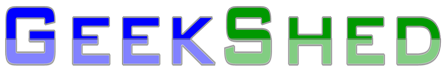What is Identd?
Jun 4th
When you use the /whois command or /ns info on yourself, you may notice the tilde before your connection information. Here’s an example:
~ilovestig@somewhere.com
That leading tilde (~) indicates that you are not running identd on your machine. As Phil explains it, identd is an age-old service that runs on port 113 and was designed for shared shells. It’s essentially a process that confirms that you are who your ident says you are. For the full, geeky details on identd, see RFC 1413.
Basically, your client sends your required ident as part of the initiation commands when you connect to GeekShed. The server then checks to see whether you have an identd running and uses the ident reported by that in your hostmask. If the server does not find identd running on your machine, it adds the tilde (~) to your ident.
Note: don’t confuse any of this with the tilde (~) you may see in your nick list as an indication of a channel’s admins. Those are nick prefixes.
How do you enable Identd on your machine?
Many clients either have Identd built in or include the option to turn it on. Check the documentation for your particular client. Note however that there are clients that will not provide support.
| Chatzilla | See How do I enable ‘ident’? |
| Colloquy | See Enabling Identd. |
| LightIRC | No longer available for use on this network. |
| Mibbit | See ident. |
| mIRC | See Why am I unidentified and what does it matter? |
| Snak | See “The server keeps saying something about ‘Ident’ problems” on the Troubleshooting page. |
| TFlash (GeekShed’s web client) | No longer in use. |
| X-Chat | See How do I enable identd in X-Chat? |
Additional Troubleshooting Information
You can connect to GeekShed even if you cannot get identd running on your machine. You’ll just have the tilde (~) show up before your connection information. If you cannot get it to work, relax because there’s no penalty.
That said, if you investigate things further, you may find that you need to open up port 113 on your firewall or enable identd on your router. For more information, check out Section 4.3. “No identd” of IRC Connection Problems or Setting Up Identd on the IRCPolitics site.
—tengrrl
Nick Prefixes Explained
Oct 25th
Nick prefixes are the symbols which you see at the start of some people’s nicknames. GeekShed uses 5 different prefixes for nicknames.
- ~ for owners – to get this, you need to be +q in the channel
- & for admins – to get this, you need to be +a in the channel
- @ for full operators – to get this, you need to be +o in the channel
- % for half operators – to get this, you need to be +h in the channel
- + for voiced users – to get this, you need to be +v in the channel
- Users with no status in the channel will have no nick prefix
These prefixes let you better understand who owns a channel and who the senior admins and other moderators are.