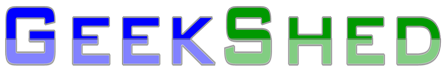Are You Using Our Round Robins?
Jun 1st
This is an archived post. Please see the February 17, 2015 post for details on the current round robin configuration.
 As we explain on our Servers page, you often achieve the best connection by connecting to the server geographically closest to you. To do this, you can find the closest server on the map and then connect to servername.geekshed.net – for example, enterprise.geekshed.net would be a good choice if you were in Europe.
As we explain on our Servers page, you often achieve the best connection by connecting to the server geographically closest to you. To do this, you can find the closest server on the map and then connect to servername.geekshed.net – for example, enterprise.geekshed.net would be a good choice if you were in Europe.
Geographical Round Robins
You can also choose a pool of servers that are near you by using our round robin addresses. The biggest round robin pool is also the most general one (and the one most clients use on their prepopulated server lists): irc.geekshed.net. That round robin includes all the GeekShed servers.
If you want to choose a smaller pool, you can use one of these round robins, based on your geographical area:
- ap.geekshed.net if you’re in Asia or the Pacific
- ca.geekshed.net if you’re in Canada
- eu.geekshed.net if you’re in Europe
- us.geekshed.net if you’re in the United States
Special Connection Round Robins
We also have round robins based on pools of servers with special capabilities. If you need these features, use one of these options:
- ipv6.geekshed.net if you want an IPv6 server
- lightirc.geekshed.net if you’re configuring your copy of the LightIRC client
You may also notice that if you’re using GeekShed’s free BNC service, you’ll be connected to bnc.geekshed.net. That’s the pool for our BNC service.
—posted by Tengrrl/Bunny
[Photo: Robin mom by photofarmer, on Flickr]
New SSL Certificate
Dec 31st
What does this mean for you? Well, the most notable change is that all of our IRC servers now have an SSL certificate which is trusted by all sensible operating systems. If your IRC client ever throws up a certificate error when you are connecting to GeekShed, you may not be connecting to our servers – rather, possibly, a malicious imitation.
This is applied to the BNC server(s) also, however it won’t be shown as valid unless you remove the first . from the server you connect to – e.g. lucifer.bnc.geekshed.net goes to luciferbnc.geekshed.net.
You can find out more about using SSL on GeekShed at http://www.geekshed.net/2010/03/what-is-ssl-what-benefits-does-it-offer-and-how-do-i-use-it/
GeekShed relies on the generous donations of its users in order to implement features such as this, which benefit all of our users. Why not consider making a donation today?
What is SSL? What Benefits Does it Offer, and How do I Use It?
Mar 23rd
SSL stands for Secure Sockets Layer, and is a method of encrypting data being transmitted over the Internet that is used by e-commerce sites and other sites that require sending and receiving sensitive information.. This means that when you give your credit card or bank information to PayPal or Amazon, to name two, your information is protected. The same can be done for your IRC connection.
The main benefit of connecting to IRC via SSL is that all content you send to the server is encrypted, as well as all data the server sends you. This is useful if you are connecting from a public hotspot and want to protect your passwords. If you are worried about the content of the messages in the channels you’re in, you’ll be protected on your end; however, unless everyone in the channel is also using SSL, the copies of the messages sent to them are in plain text, and could be read by anyone sniffing packets between the unencrypted user and the server. To ensure that everyone in the channel is using SSL, you can apply channel mode +z.
Since the directions for connecting over SSL differ based on the client and operating system you are using, please refer to your client’s documentation on that. The port GeekShed uses for SSL is 6697, and every server can host SSL-based connection.
Should you require assistance, feel free to leave a comment here, or ask in #help.
(We do not offer SASL support)
Related: GeekShed Certificate Authority · Login Service
Login Service
Jan 4th
We hope to be able to use this service in the future for lots of cool areas of the site including web based nickname and channel registration.
What Ports Can I Use to Connect to GeekShed?
Jan 2nd
All servers also accept SSL connections on port 6697.
Should you experience difficulties in connecting, you can try another port or another server. Should you still have difficulties, you can post in the forums where someone will be able to assist you.
GeekShed Certificate Authority
Oct 24th
GeekShed has established a certificate authority to allow it to issue signed SSL certificates. All you must do, to prevent your IRC client notifying you of a bad certificate (unless of course your connection is being tampered with) is install our root certificate.
To do this on Windows, follow the following simple steps:
1) Download this file and save it somewhere (MD5 = 73c63926c41a312a031c56457b638423)
2) Double click it. You should see the following:
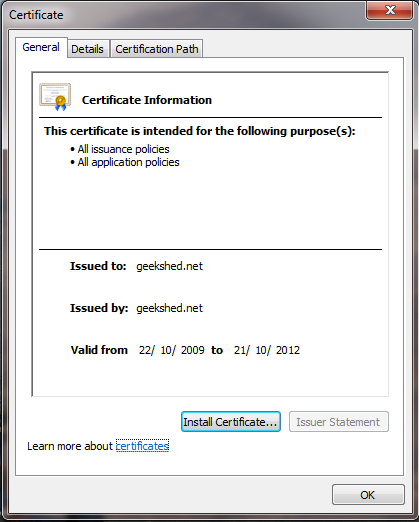
3) Click “install certificate”. You should see the following:
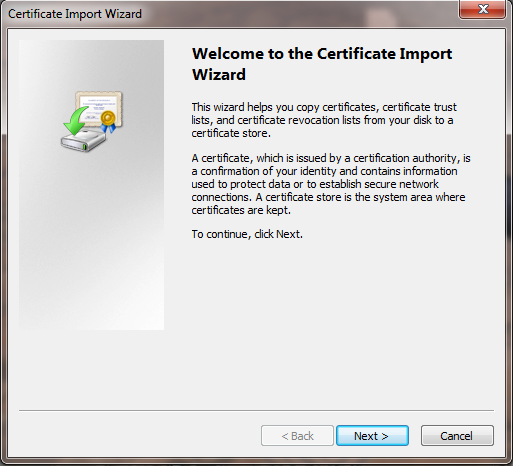
4) Click “Next” and change the check box so that it is marking “Place all cetificates in the following store”. It should look like this:
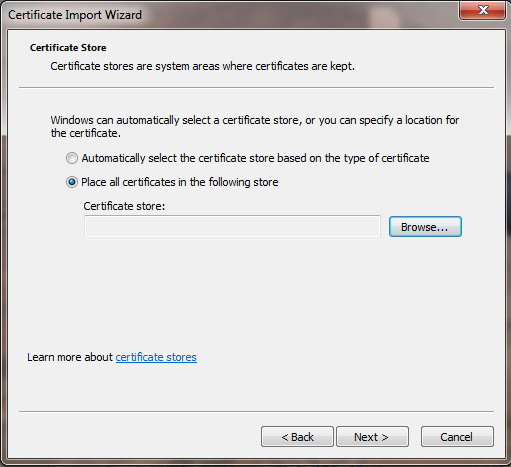
5) Click the browse button and you should see a screen like this:
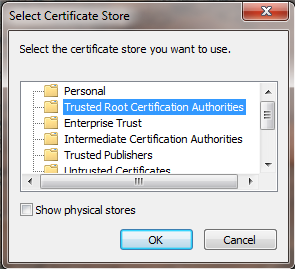
6) Click “Trusted root certification authorities” so that it is highlighted.
7) Click OK to the close the “Select Certificate Store” window and click “Next” followed by “Finish” to close the “Certificate Import Wizard” window.
8) Click OK to finally close the “Certificate” window.
9) You should now be able to use our SSL services without being prompted about a bad certificate. To do this, connect to ssl.geekshed.net on port 6697, ensuring SSL is enabled for the connection. On mIRC, you simply need to type: /server ssl.geekshed.net:+6697