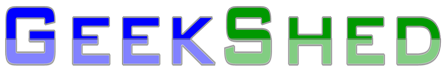Topic RSS
Oct 24th
EDIT: You can also do this with Javascript now! See http://www.geekshed.net/2011/03/channel-topic-on-your-site-using-javascript/ for info.
We have setup the following RSS feeds that track topic changes.
For the current topic of every channel on the network use: feed://rss.geekshed.net/
For a feed that returns the current topic of any channel you specify replace, “help” with the channel name you want: feed://rss.geekshed.net/?type=single&channel=help
For a feed that returns the last 10 topics of any single channel you specify replace, “chris” with the channel name you want: feed://rss.geekshed.net/?type=singlehistory&channel=chris
For example, you could use this free script to display your chat’s current topic or history of topics on your web site.
Note: Do not include the pound sign in your channel name.
The GeekShed topic RSS service also supports switching of topic and main body. This may help with ease of use in some RSS readers.
To use the new switch feature, simply tag &switch onto the end of your RSS feed URL. For example: http://rss.geekshed.net?type=singlehistory&channel=help&switch
To use the data from this RSS feed to put the current topic on your website, use the following code:
<?php
// Edit This
$chan = 'phil';
// Don't edit this
$xml = simplexml_load_file('http://rss.geekshed.net/?type=single&channel='.$chan);
?>
<!-- Edit this HTML to suit your layout -->
#<?php echo $chan; ?> Topic: <?php echo htmlentities($xml->channel->item->description); ?>