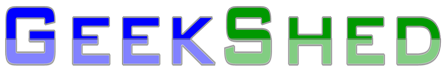Setting More Specific Channel Bans
Last week, I explained how to set a simple channel ban that takes care of most situations. Occasionally, you need a stronger or different kind of ban. This week I’ll explain the more complicated channel bans that you can use. Check the Extended Ban tutorial for additional options.
First, you need to understand the different parts of a person’s connection information, which you can find using the WHOIS command. This is the way that information is included in a ban:
nick!ident@specific-hostmask.domain-info
Here is what that information means, with examples from the WHOIS information for LordBaconCheeseburger, which is ~TFlash@protectedhost-BACONYUM.hsd1.ga.comcast.net:
- nick = the user’s nickname
LordBaconCheeseburger in our example
- ident = the user information, either set by the client or set by the user in the client’s settings
TFlash in our example
- specific-hostmask = the unique part of the person’s network connection information
protectedhost-BACONYUM in our example
- domain-info = the more general information about the network connection
hsd1.ga.comcast.net in our example
You can set a ban using any of this information. The basic format stays the same. You simply vary the unique information necessary to identify a person. I’ll provide examples for several options below:
To ban someone who uses a specific nick: /mode #channel +b nick!*@* For example, to ban anyone using the nick LordBaconCheeseburger from the channel #topgear, you would use this command: /mode #topgear +b LordBaconCheeseburger!*@*
To ban someone whose nick changes slightly: You can also use the * as a wildcard in the nickname. Say the person has a habit of adding endings to the nickname (like |away, |home, and |work). Just add a wildcard at the end of the nickname to ban all the different versions. Your command would look like this:
/mode #topgear +b LordBaconCheeseburger*!*@*
To ban someone who always has the same ident: /mode #channel +b *!ident@* Because this information can by set by the client, be careful with these bans. In the case of web-based clients like GeekShed’s Flash client or Mibbit, the ident is the same for everyone. For example, this command: /mode #topgear +b *!TFlash@* would ban everyone using GeekShed’s Flash client from the channel #topgear.
To ban everyone who uses a specific network connection: /mode #channel +b *!*@*domain-info. You can make this ban as specific as you like. Here are some examples, using the information for banning LordBaconCheeseburger from the channel #topgear:
/mode #topgear +b *!*@*comcast.net bans everyone using Comcast
/mode #topgear +b *!*@*ga.comcast.net bans everyone in Georgia using Comcast
/mode #topgear +b *!*@*hsd1.ga.comcast.net bans everyone using the Comcast hsd1 server in Georgia
To combine bantypes: You can also combine these different banning techniques. For instance, you have had a lot of trouble with people using the GeekShed Flash client who connect from Georgia using Comcast. To ban them all from the channel #topgear, use this command: /mode #topgear +b *!TFlash@*ga.comcast.net
Before you try any of these bans, of course, be sure to check the information against others in the channel to avoid accidentally banning someone. Be sure that you have set the appeal information for your channel, so that people know what to do if they are banned accidentally.
Finally, for more details on how these bans work, check out the Bans & Mask Type Definitions from the Undernet website.
—posted by Tengrrl/Bunny