What Is A Hostmask?
When you connect to GeekShed, the server reads information from your client and sets a hostmask that is used to identify you on the network. Perhaps obviously, your hostmask hides (or masks) some of the specifics about your connection (in other words, your host). Your hostmask will take this general format:
nick!user@host
For example, here’s the hostmask for the LordBaconCheeseburger:
LordBaconCheeseburger!~TFlash@protectedhost-DC62ACB5.hsd1.va.comcast.net
For that example:
- nick = LordBaconCheeseburger
It’s whatever nickname the person is using.
- user = ~TFlash
It’s the name set in your client. If there’s a leading tilde (~), the client is not running identd.
- host = protectedhost-DC62ACB5.hsd1.va.comcast.net
It’s the masked hostname of your connection. Your unmasked hostname is never publicly available.
You may have noticed that some people have vhosts, a virtual hostname, which hide their real connection’s name. On the GeekShed network, you can be assigned a vhost if you donate to the site or if you have been registered for 90 days or longer. If LordBaconCheeseburger donated $5 to the network, for example, his hostmask could change to LordBaconCheeseburger!~TFlash@nickel.supporter.geekshed.net. If someone has a vhost, you can still see the person’s actual hostmask with the command, /userip <nick>.
—posted by Tengrrl/Bunny
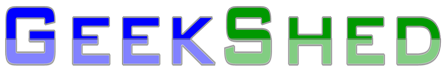
February 21, 2013 - 3:02 pm
Regards for composing “What Is A Hostmask?