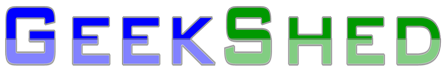Ban Appeal Module
Due to the increasing number of people whining about channel bans in other channels, we came up with an easy solution. This was to create the page at http://www.geekshed.net/2010/04/ban-appeals/ and add information of channel’s ban appeal procedures. This page can than be linked to when someone is wondering what they can do about a channel ban.
However, this is a very messy solution and one that would take much time to maintain. Instead, we have come up with a better solution! We have written and loaded a module for Anope which allows anyone with access to ChanServ’s SET command, on a channel, to set a ban appeal procedure for that channel. This will, sometime in the near future, have the data taken from it and placed dynamically in the table you see in the link above. However, for the moment, ban appeal procedure info is shown if you do a “/cs info” command on a channel. For example: /cs info #help. You will see “Ban appeal information: Bans cannot be appealed”.
To set a ban appeal procedure on your channel use the following command:
/CS SET #channel BANINFO your ban info
For example:
/cs set #help baninfo Bans cannot be appealed
To remove the ban appeal procedure from your channel, just emit the procedure. For example:
/cs set #help baninfo
Anyone who requested that an appeal procedure be added to the site has had it automatically ported over into the new module.
Note: When the web page generation is complete EVERY channel with a ban appeal procedure set will be listed. If you don’t want your channel to be listed do not set an appeal procedure!
However, this is a very messy solution and one that would take much time to maintain. Instead, we have come up with a better solution! We have written and loaded a module for Anope which allows anyone with access to ChanServ’s SET command, on a channel, to set a ban appeal procedure for that channel. This will, sometime in the near future, have the data taken from it and placed dynamically in the table you see in the link above. However, for the moment, ban appeal procedure info is shown if you do a “/cs info” command on a channel. For example: /cs info #help. You will see “Ban appeal information: Bans cannot be appealed”.
To set a ban appeal procedure on your channel use the following command:
/CS SET #channel BANINFO your ban info
For example:
/cs set #help baninfo Bans cannot be appealed
To remove the ban appeal procedure from your channel, just emit the procedure. For example:
/cs set #help baninfo
Anyone who requested that an appeal procedure be added to the site has had it automatically ported over into the new module.
Note: When the web page generation is complete EVERY channel with a ban appeal procedure set will be listed. If you don’t want your channel to be listed do not set an appeal procedure!