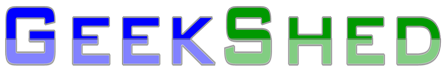Setting a Channel Entry Message
A channel entry message appears to users, somewhat obviously, when they enter a channel. You may think of this as a channel greeting. It is one of three kind of greeting commands. I’ll explain the others, greetings that a bot announces to individuals as they join a channel, in my next post.
Where does a Channel Entry Message appear?
The channel entry message is a private message, sent as a /notice when someone joins a channel. It is the first message in the channel window. Here’s the current entry message from #help, for example:
-TheDramaLlama- [#help] Hello, welcome to #help. Please be patient, as the staff is often busy. Current wait is 2-15 minutes. Thank you for your cooperation and support. || Visit our website at http://www.geekshed.net and our forums at http://www.geekshed.net/forums/ || Feel free to ask for help however If something doesn’t concern you, keep quiet or be banned – yes, really
Who can change a Channel Entry Message?
The channel entry message can only be set, edited, or removed by the channel founder.
How do you set a Channel Entry Message?
To set a channel entry message, the channel founder uses the following command:
/msg ChanServ SET #channel ENTRYMSG [message]
For example:
/msg ChanServ set #topgear entrymsg All you have to do is follow some simple rules. Be nice, yield the right of way, and don’t run into anyone else. How hard can it be?
How do you edit a Channel Entry Message?
To edit the channel entry message, the channel founder uses the command again, with the revised version of the message. It may be useful to copy the original message into a text, revise it there, and then paste in the revision.
If I wanted to change the entry message for #topgear, for instance, I would use this command:
/msg ChanServ set #topgear entrymsg Some say our bot is the best on GeekShed and that he’s able to hack an IRC server with a toothpick and a bottle of brandy. All we know is, he’s called the Stig.
The new message will replace the old one.
How do you turn off Channel Entry Message?
To remove a channel entry message completely, the channel founder uses the same command without any message information:
/msg ChanServ SET #channel ENTRYMSG
For example, to remove the entry message from #topgear, I’d use this command:
/msg ChanServ set #topgear entrymsg
What kind of information should be included in a Channel Entry Message?
Your channel entry message can say whatever you’d like. You might share any of the following:
- State some channel rules.
- Link to additional information about the channel like rules, appeal information, etc.
- Note important news.
- Ask users to do something, like read a post in the forums.
- Share a greeting, such as wishing someone a happy birthday or congrats on getting a job.
- Post a joke or comment you want everyone to see.
Remember that the benefit of a channel entry message is that it allows you to share some additional information with people who join your channel. If you have more information than will fit in your channel topic, the entry message is a good way to say more.
—Posted by tengrrl