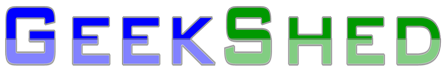Using Channel Modes to Hide Your Channel
You can use channel modes to make dozens of customizations to your channel. Last week, I talked about using channel modes to set a channel key, which works like a password for your channel. Today I’m going to talk about another way to keep your channel a private place: the channel modes +s and +p.
Secret vs. Private
There are two modes you can use to hide your channel: +s, for a secret channel; and +p, for a private channel.
Originally (that is, in earlier days of IRC), there was a difference between these two modes. On GeekShed, the two commands do the same thing. If you set your channel to +p or to +s, your channel will not show up:
- in the channel listing that someone gets after using the /LIST command
- on the website’s list of channels
- in a /WHOIS list for a user who is in the channel (unless the person using the command is also in the secret channel)
Since the two commands do the same thing, you can only set one or the other.
Setting the Secret or Private Mode
To set the secret mode, use this command:
/mode #channel +s
In that command, replace "channel" with your #channel. For instance, for my super-secret channel, I used this command:
/mode #baconmylove +s
To set the private mode, use this command:
/mode #channel +p
For instance, I used this command:
/mode #baconmylove +p
Restrictions on the +s and +p Modes
If you set your channel to +s and then decide to set +p, the server will respond by removing the +s setting. You’d see something like this:
* tengrrl sets mode: +s * tengrrl sets mode: +p-s
In the second line, the server set +p (adding the private setting), and -s (removing the secret setting). This is normal. Since the commands do the same thing, you only need one or the other (never both). As long as you have the channel set to +s or to +p, it will be hidden.
Removing the Secret or Private Mode
If you no longer want your channel to be hidden, you can remove the secret or private mode easily:
To remove the secret mode, use this command:
/mode #channel -s
To remove the private mode, use this command:
/mode #channel -p
Once you remove the setting, your channel will be visible to everyone on the network.
Two Tips on Using the Secret or Private Mode
- Remember that even though your channel is hidden, the people you ask to join you in the channel can tell others about it. Only invite people to join your channel if you trust them to maintain your privacy. If you cannot trust someone not to tell others about the space, don’t ask them to join your channel.
- Any moderator (half-ops, ops, and admins) on your channel can change the channel mode. Don’t add someone as a moderator in the channel if you cannot trust that person to leave the channel with the settings you want.
—posted by Tengrrl/Bunny