I’m Banned From My Own Channel
It’s easier than you might think to get banned from a channel you own or where you are a moderator. It may be that you didn’t identify quickly enough or services were down and you couldn’t identify. It’s even possible you or someone in the channel set a ban too wide. An asterisk wildcard in the wrong place is all it takes.
If you find yourself in this situation, this is the simplest way to remove the ban:
/msg ChanServ UNBAN channel
So if I were banned from #topgear, I’d use this command:
/msg ChanServ UNBAN #topgear
After that, you should be able to join the channel again.
You can also remove the ban the traditional way. Say you or someone banned your hostmask or vhost. You add a ban with +b, and you can remove it with -b. If you had accidentally banned yourself with this command:
/mode #topgear +b *!*@my.own.address.net
You could unban yourself by typing this command:
/mode #topgear -b *!*@my.own.address.net
As a third option, you can also try inviting yourself into the channel. Usually a channel invite will get around a ban. This command will also work if your channel is set to invite only and you cannot join.
/msg ChanServ INVITE channel
So if I wanted into the channel #topgear, I’d use this command:
/msg ChanServ INVITE #topgear
If none of these options work for you, come ask for assistance in #help!
—tengrrl
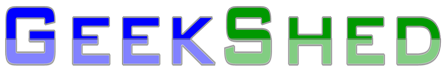
October 19, 2012 - 5:03 am
Thanks. Nobody That helped me unban my self from my own, Channel.